 Drinking Dice (酒吧骰子) ver 1.0
Drinking Dice (酒吧骰子) ver 1.0Produced by Jay Kay Studio.
Written by Kenneth Liew.
When you go to pub/KTV to have a drinking session with a few friends, you will need this Drinking Dice. The Drinking Dice (酒吧骰子) is a drinking game. It has the following six faces:
- Drink 1 shot!
- Drink 2 shots!
- Person on your RIGHT drink!
- Person on your LEFT drink!
- Drink nothing!
- Drink as you wish!
The key idea is to take turns to roll the dice. And do as what you were told to do by the dice. It is fun, and it will make sure one of you or many will be drunk after the game. Remember, don't drink and drive!

酒吧骰子是一个很好玩的骰子游戏。您现在可以把 “酒吧骰子” 永远带在身上(iPhone)。 在酒吧或卡拉OK里,大家轮流丢骰子,然后就按着指示喝酒。直喝到其中一个朋友或大伙大醉为止。骰子上的指示有
- 饮一杯
- 右代饮
- 饮二杯
- 左代饮
- 随意饮
- 免饮
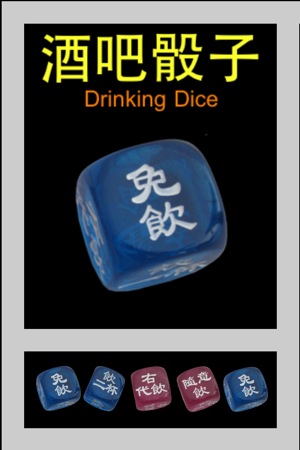
OK. Since Drinking Dice (酒吧骰子) is a wonderful game. Wouldn't it be nice if I can MANIPULATE the dice to what I wish it to be? And Yes, Drinking Dice come with a HIDDEN CHEAT mode where you can only learn it from this blog article.
TO AVOID DRINKING
-----
To get "Drink nothing", simply tab 3 times the left-most dice in the history panel in portrait mode, or the most bottom dice in the history panel in landscape mode. After you done so, Shake the iPhone once and show the result.
TO MAKE OTHER PEOPLE DRINK
-----
To force a "Drink 2 shots", simply tab 3 times the fourth dice from the left in the history panel in portrait mode, or the fourth dice from the bottom in the history panel of the landscape mode. After you done so, PASS it to the person you want him/her to drink. And ask her to shake the iPhone.

如果您不要喝那麽多,那么您就做弊吧。酒吧骰子拥有做弊程式可以让您不喝酒或叫他人喝!
您只要碰左边第一个骰子三下,在摇一下iPhone就可以出现“免饮”。或者碰右边第二个骰子三下,然后把iPhone交给他人来摇,便可出现“饮二杯”。小心的用,别露出马脚噢!
 Housework Dice (家务骰子) ver 1.0
Housework Dice (家务骰子) ver 1.0
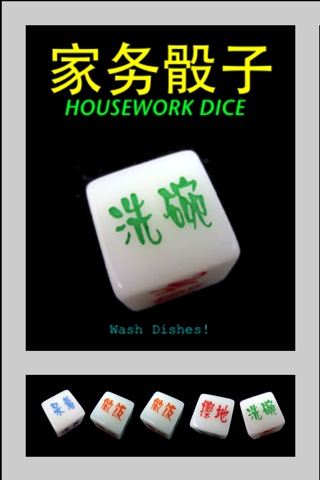





 [Learn to Count]
[Learn to Count]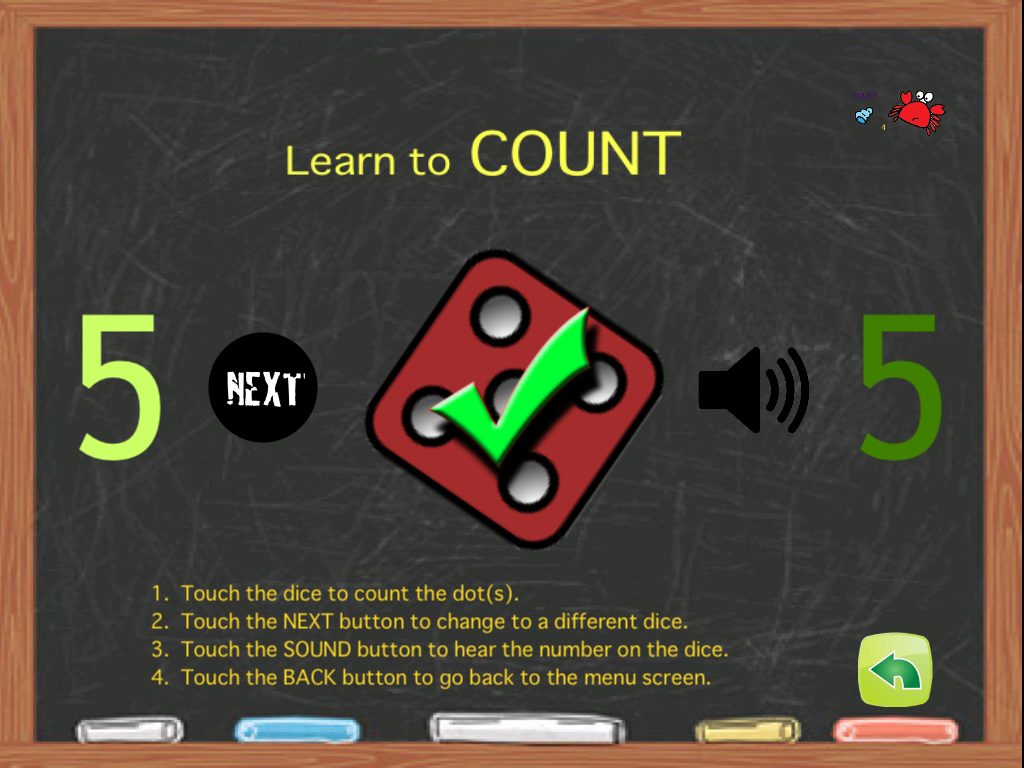 [Learn to Add]
[Learn to Add] [Quiz]
[Quiz] [Why iPhone or iPad?]
[Why iPhone or iPad?]